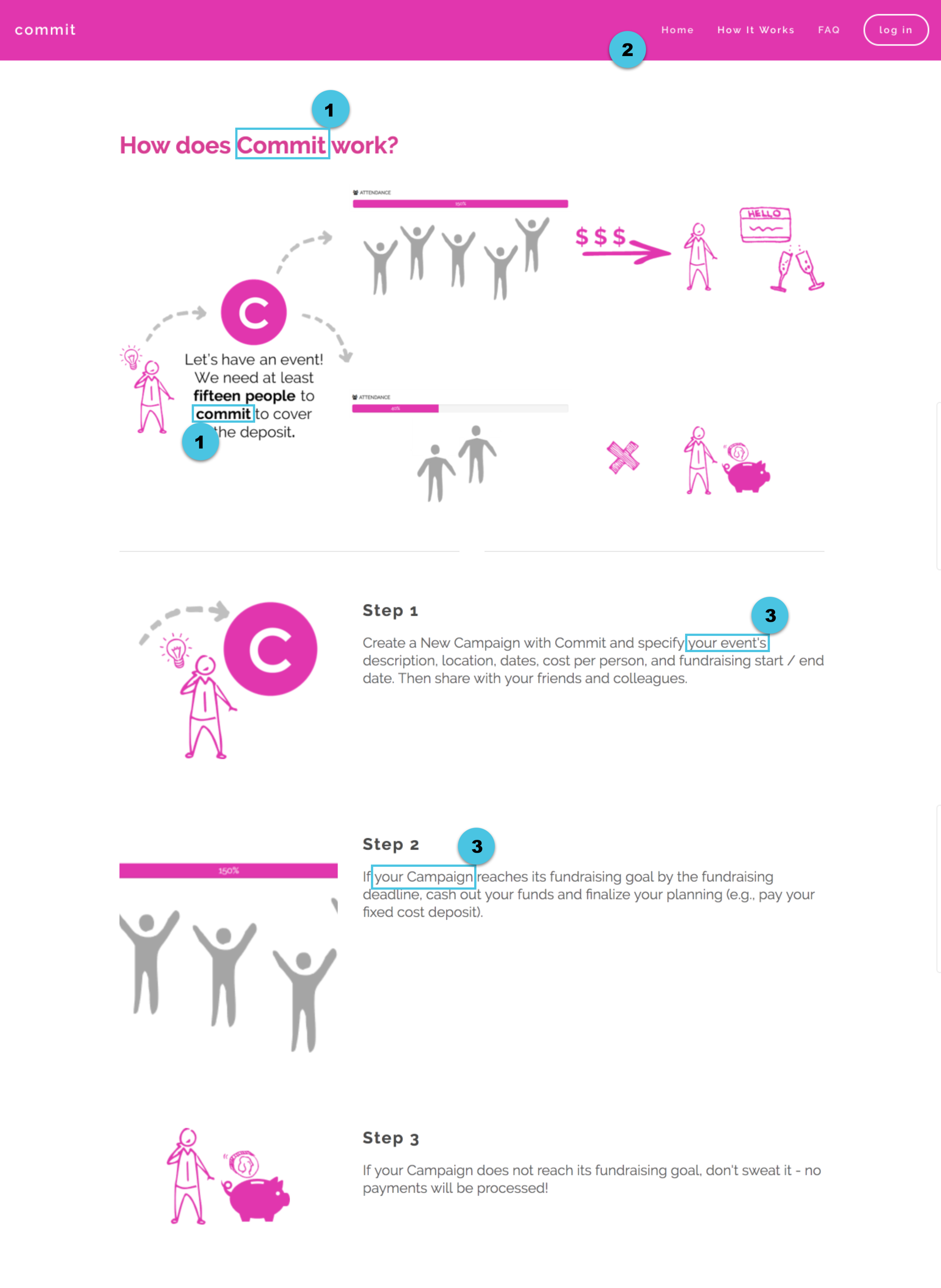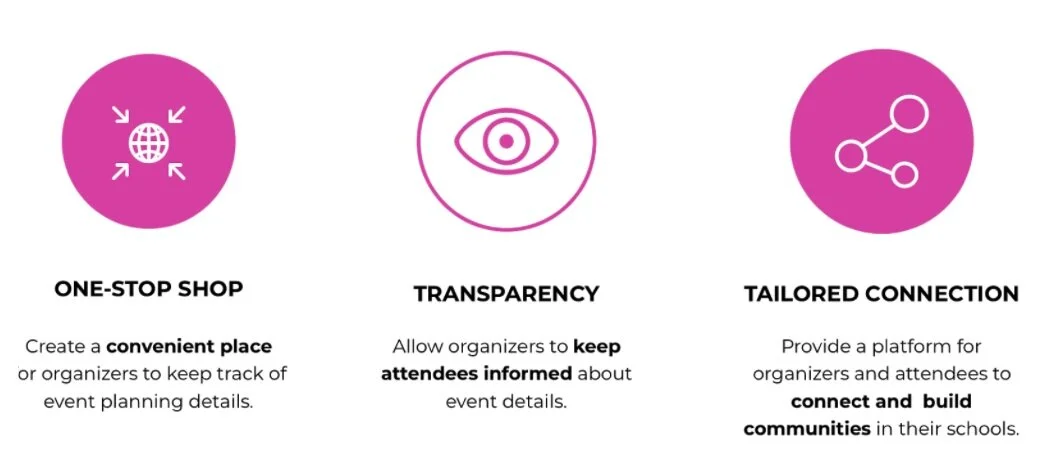Commit UX
I created UX designs and provided branding principles for a crowdfunding event management startup.
Roles:
UX designer
Project manager
Client relations point of contact
Commit brief
MBA students often used multiple platforms to communicate their event ideas, organize attendees. They typically incur the social and monetary risk that comes with the pre-event list, allowing attendees ample time to RSVP and aggregate their money for the event. This organizing labor can take a toll on a person who organizes these events often.
Commit is an event organizing platform used to crowdfund money prior to an event to gauge desirability and alleviate the stress and risk of up-front costs. Not only does it offer prior-to-event crowdfunding, the platform is centered on streamlining the event planning process overall. The Commit founders believes that power-organizers, people who organize events frequently, deserve to have a platform that takes the risk out of their joy of bringing people together.
Two MBA students at Northwestern’s Kellogg School of Management, part of the small startup team at Commit, partnered with us and were our communication touch points throughout the progress of our project. They were always eager to learn about the design process and were ready to implement some of our findings right away. In undergrad, I studied Entrepreneurial Management, so I understood the context of the business ideas and jargon our clients and customers spoke with.
Heuristics considered..
Through a heuristic evaluation, we gave an analysis on what the site was doing well and what could create potential problems. The Commit explanation page was a good synopsis of the things we immediately found that could be problematic for customers. This analysis shed light on some assumptions we had about what caused problems for the event organizers:
1. “Commit” vs. “commit”
Language on the site was misleading and inconsistent across and within the pages.
2. Inconsistent navigation
Navigation on the site was not consistent with the page they were on, and disappeared once in a signed in state.
3. Unclear visual design
The site felt untrustworthy because the visual design and taxonomy didn’t tell the user about the commit process up front in a consistent way.
We created recommendations for their content consistency and guidelines for simple fixes that could help their trustworthiness as a fintech platform.
Competitive landscape
Tilt
Tilt, a predecessor of Commit, was designed to crowdfund money so organizers would carry no up-front monetary burdens. Tilt was limited in it’s planning functionality and was utilized to facilitate event money transferring from attendees to the organizer. In 2017, Tilt was acquired by Airbnb, so students had to go back to using their Venmo and Google Sheets to maintain their event information.
Venmo
Venmo, a peer-to-peer payment platform widely used among MBA students, was the most currently used competitor. For miscellaneous events, organizers would use Venmo to collect payments from their attendees before, during, or after the event. They had the responsibility of individually requesting a specific amount of money from attendees and the full sum of money wouldn’t be paid in full. Manually, they kept track of who had and hadn’t paid, and follow up with those who hadn’t paid to collect their money. It was a process bound to leave the event organizer frustrated and short-changed.
WeTravel
WeTravel is a large-trip planning tool, often used for international travel and MBA students use it to organize study abroad trips. We found that WeTravel took care of most organization consolidation by collecting funds, giving a place to house all logistics, and track travel communications and preferences. This helped their “tour guides,” the equivalent of power-organizers, by answering the demand of a consolidated event curating tool. Though, MBA students used it for abroad and larger trips for multiple days, this wasn’t created for the everyday power-organizer.
CampusGroups
CampusGroups is a platform used on three of the seven campuses that helps manage group communication, is a central location to promote campus events, and improve students’ experiences on campus. As we saw about this tool in action, we wondered why schools still used this platform, because of it’s interface’s inadequacies in the current market. We assumed because schools are notoriously slow to change, their technology would be no exception to that rule. This became a thing to test during the initial interviews.
Once we understood the landscape Commit inhabited from a design perspective, we noticed some trends. From a visual standpoint, each competitor used a blue hue accompanied with an icon and its’ name written out to brand the company. This meant that Commit’s bright pink could disrupt the market’s overall feel. We weren’t sure how customers would take the fluorescent hue. We also found that no competitor was gauging desirability and aggregating funds currently. Venmo did the latter, while WeTravel and Campus stood apart from the rest as an organizing platform. This gaveCommie a huge advantage when creating an experience for their student power organizers.
Client checkin 1: assumptions
During a client meeting, we took note of primary assumptions made our clients to understand their idea of the problem. These assumptions helped us frame our primary research questions to uncover the same or different problems our clients believed users were experiencing:
Alex (power-organizer) is the primary user and if the process can be improved to make event planning easier, this may lead infrequent event organizers to organize more events
All previous qualitative research done is anecdotal, so there is a good amount of personal bias from our clients.
If the event planning process is easier, more people will do it.
Business school students are ambitious, are very social, have discretionary funds, and are part of tight-knit communities. MBA students would use this product.
The current transaction fee of 5% is too high, which deters potential users. Lowering the transaction fee would lead more usage.
Their value proposition is not being communicated well to potential users. Users do not know how much time and stress they can eliminate by using Commit.
It was clear that Commit was the only platform with its value proposition. Researching Commit’s sphere was not enough, we needed to hear from actual and potential student organizers who might use the product.
Primary research phase
We interviewed 10 MBA school students, three used the product prior and seven never used Commit. We wanted to know about their event organizing experiences and their experiences using Commit to hear their pain points, and hear how the content within the website lined up with their understanding of Commit’s value. You can view the interview guide to see which questions we specifically asked.
“I’m not sure what part of the actual features match the community value fostering that it says it wants to do.” - Event organizer at Haas
“Anything that involves a capital investment I would use a google sheet. I use a sheet for anything over 10 people.” - Event Organizer at Kellogg
“I’m using it as a replacement for Venmo. If you want to have both functionalities, that’s not provided right now.” - Event organizer at Kellogg
Our interviews showed us that the students weren’t sure what the value proposition was, and thus had no idea if they would find value in or use Commit. There was a need in the event organizer’s experience to merge communication and money management. It was similar to Tilt, but Commit wasn’t communicating that to students well enough.
Alex’s Journey
Alex, the second year MBA student and power organizer became our persona for this empathizing exercise. The up front cost frustrated her because she was forking out money to bring people together. It would be up to her to do the math, ask for the money, and collect enough to cover the event. She had to communicate all information to attendees via many platforms, and used different strategies to remind them to pay or sign-up. It was a heavy, unneeded communicative burden to bear. Alex needed to collect the money before the event so she could enjoy herself and rest easy knowing everything was already covered.
I created a journey map that showed Alex’s journey as an organizer, her pain points, and her Commit and platform touch points. This helped us to understand and visualize exactly where she used Commit and how we could improve her overall organizing experience. Though Alex only uses Commit in two of the phases (pink bars on top), we kept all phases in her journey in mind while creating, knowing we needed to zero-in on one phase for this sprint.
To further understand Alex’s problem in a clear and concise way, we created a problem statement that encapsulated her frustrations and where Commit could come in:
“Overworked event organizers need a way to communicate all event-related information through one platform so they can provide transparency around payment, planning, and event details to overwhelmed attendees to cut the inefficiency of communicating through a variety of different tools.”
Design principles
Though we had honed in on the granular problems Alex had, we took a step back to focus on the broader picture of why we were working with Commit; to ease the users’ pain points through our design work.
Our design principles reflected Alex’s needs during the event planning process. She needed a One-Stop Shop where all her event organizing functions could live. Her event information needed to be transparent, clear, and concise to alleviate attendee confusion and entice people to attend her events. The solution needed to be tailored to the event organizers’ needs and the potential connection Alex creates with her attendees.
Client check-in 2: Research feedback
With our interview analysis, problem statement, journey map, and design principles in hand, we discussed the story of the past week with our clients. In the meeting, one of our clients talked about the idea of a “one-stop-shop” as a synthesis of our research before we disclosed the principles to him. When we heard him say those exact words, we knew our team was aligned to the vision of Commit.
Concept testing
Now that we researched the market, who our users were, what they needed, and aligned with our client on those ideas, we strategized about how we could think of new ways to see the solution. We wrote out our ideas that filled in gaps Commit was missing or needed improvements on and asked for each others’ feedback. Our discussion highlighted three ideas we decided to move forward with.
Scheduling
The Scheduling concept focused on the consolidation of their events, school, friends’, and personal calendars; had a polling feature to identify conflicts in schedules.
Customer feedback:
“It would be nice if you were planning an event to have them in the same location/application...If you can send a poll within the application, that’d be great.” - event organizer at Kellogg
“If I don’t have a specific date in place, it could be helpful to poll the audience and schedule the availability...In an ideal world, commit would link to outlook or a cal invite, that I can download or emails me after I commit.” - event organizer at Stanford
Manage event list
Manage event list honed in on the consolidation of communication to attendees about a certain event and gave the event organizer management options.
Customer feedback:
“We started in facebook and moved it to email. The advice was that facebook did not seem as personal. That seemed much more personal and get better engagement. Hard to know if people would commit.” - event organizer at Wharton
Budget dashboard
The Budget dashboard focused on a consolidated dashboard with budget management and forecasting. This tracked funding, number of attendees and cost breakdowns.
Customer feedback:
“I feel like as an attendee, you’d always want to see it (the monetary tracking) but the organizer might not want to show it to you.” - event organizer at Stanford
“Donut graph was helpful for where we are in trajectory terms. I like this view better but what’s missing is capacity, because events are caped.” - event organizer at Kellogg.
What we gleaned and took forward
Though the Scheduling concept tested well with customers, we didn’t move forward with it. Picking a date was a reoccurring pain point in the event planning process, but was not a part of the scope we wanted to provide value in. We knew that the value we could give our clients would be in the first steps to improve the functionality of what was already created.
We decided to move forward with the dashboard elements of the Budget dashboard concept, the concept I sketched, to showcase the progress for the event in the event management section and on event page. Through research, I found data visualization design patterns in IBM’s design lab to A/B test.
We also moved forward with the reminder function from the Manage guest list concept. Students said they wanted the ability to edit and personalize the messages they send out and to contact each attendee. This was important because organizers don’t have the ability to send communication on one platform; they have to send out many emails, slacks, and texts on multiple platforms. This aggregated the communicative burden to one platform, enabling the organizer to send a singular, personalized message.
Wireframe prototyping
Before we started to create specific pages, we took a step back and created the entirety of the site architecture, including the screens we didn’t build, in the form a future site map. The site map focused on a new navigation system and streamlining the event organizer’s event experience with Commit, really honing in our One-Stop-Shop design principle. Before we designed, we looked back to the journey map I created and kept Alex’s needs in mind as we sketched. We looked at her frustrations, what solutions our new product could give her, and what perceived value our designs had in testing.
I used iconography to highlight what the price included and didn’t include for the event and laid out the text in a hierarchical fashion.
I kept the words ‘Commit’ and ‘Watch’ as the main CTAs to test for their clarity.
The countdown clock has visual hierarchy to show how much time a person had to commit to the event.
On the edit page, I kept the same order of content on the page to show the congruency between that page and the event page.
Event manager feedback
How much farther?
The price and how many spots left matter most to the organizers. How much father do they have to go until their event reaches their commit goal?
Donuts are (always) helpful
The donut graphs were still a useful visual aid, validating my choice to keep them and nix the line graph, and kept organizers in the loop about their event progress.
One-Stop-Success
They thought having the tools in one spot was useful because it cut out the need for multiple platforms, validating the idea of a One-Stop Shop.
Attendees like their role
The attendees we talked with thought they would only use Commit if their friends were using it. The app’s value and functionality wasn’t persuasive enough for attendees to become organizers.
Design iterations
The words “Commit” and “Watch” were confusing, as we assumed, and organizers suggested works like “Join” or “Favorites” as descriptive and familiar ways to signify the button’s meaning. Alex would use this page to see how her attendees would see the event page. She could invoke FOMO (the Fear Of Missing Out) by using the countdown clock, but would want the ability to personalize the phrases used to express the event’s personality to the attendees.
The event organizers wanted their attendees to have a glanceable way to make a decision about attending their event. The donut graph served well to provide information, but they wanted to show the people left and not the people already committed. Since the price was among most important pieces of information that influence an attendee to commit, this section needed to be moved to a higher position on the page. This gave the attendees the most important information with the least amount of scrolls down the page. Overall, the moved up price section improves the attendee’s experience and the event organizer’s information dissemination, provided the information change from “people committed” to “spots left.”
Problem statement assessment
Recalling our problem statement, we wanted to see if our product alleviated or didn’t alleviate the problems posed.
“Overworked event organizers need a way to communicate all event-related information through one platform so they can provide transparency around payment, planning, and event details to overwhelmed attendees to cut the inefficiency of communicating through a variety of different tools.”
Event organizers thought our problem statement was alleviated by our platform because of the use of icons to convey transparency about money usage. The countdown clock’s FOMO invoking created a need to know more about the event. This enticed event organizers and attendees to commit to the event. The inefficiency of communication was eradicated by the one-stop communication tool to sent a quick, personalized message to attendees, with the ability to select all or select specific attendees. Overall, the design improvements made were well-received by the organizers.
Client checkin 3: Final deliverables and next steps
Our designs (seen comprehensively in this powerpoint) gave the Commit team a framework for their future site states and insights into their user base in a way they would have never been able to find themselves. The platform wasn’t seen as a way to gauge desirability for an event, but as a payment platform for larger events. If Commit adds the “One-Stop Shop” principle to their overall value proposition and communicate it effectively, their organizers will see Commit as a useful tool for their event organizing flow.
Because of our time constraints and it’s out-of-scope nature, we were unable to build out the scheduling aspect of the site. This was a heavy recommendation from all of our interviewees. Alex and other event organizers need the ability to compare friends’ schedules to pick the best date for an event. Through our scheduling concept, we saw that need being fulfilled. This page could live in either the Edit Event Page, or the Attendee Management sections and we recommend future testing to validate which is the best fit. We gave our current UI and development recommendations in annotated designs.
After my time at Designation, Commit reached out to me to work on their product. See how I transformed these wireframes to UI specs.
Ending reflections
This project taught me how to be confident in my decision making while working with an existing product. When we chose the attendee management concept over the scheduling concept, I learned to weigh the scope of the immediate product designs. I weighed what would benefit the product’s user step by step through their journey and chose the more immediate change over the future change, while outlining next steps for my clients.
I refined my visual design skills, created a journey map – used to make critical decision about our scope, and dove into data visualization best practices. Our designs benefitted from the knowledge I brought to the table and gave me an extra tool set to bring to another project.
Alex and Dan were communicative and supportive throughout the three weeks we worked on their product and it was easy to get on the same page. Before the project, Kellogg students used the product and had a good retention rate. Though, our clients were open to our ideas and tracked with our method throughout the entire process. I realize that’s not always the case, and I’m thankful to have worked with them.